| Ubuntu 20.04.5安装无线网卡RTL8821CE驱动 | 您所在的位置:网站首页 › rtl8821ce ubuntu › Ubuntu 20.04.5安装无线网卡RTL8821CE驱动 |
Ubuntu 20.04.5安装无线网卡RTL8821CE驱动
|
陈拓 2022/11/26-2022/11/26 准备工作查看网络设备 WiFi设备未驱动。 查看WiFi设备型号lspci | grep -i wireless或lspci -nn | grep -i net 设备代号10ec:c821可以用来查询验证WiFi设备型号。在网站https://pci-ids.ucw.cz/mods/PC/10de?action=help?help=pci查询无线设备型号:   Wifi设备型号:RTL8821CE 查询linux内核版本uname -sr 安装驱动 更新apt源sudo apt update安装所需软件sudo apt install git出现错误: 按照提示运行sudo dpkg --configure -a  再安装:sudo apt install git安装成功,查看版本:  sudo apt install build-essentialbuild-essential是C/C++的编译环境全家桶,可以将编译c/c++所需要的软件包都安装上。查看gcc版本:  sudo apt install dkmsDKMS是Dynamic Kernel Module Support的缩写,即动态内核模块支持,用于维护未集成到内核之中的Linux驱动程序。  下载驱动git clone https://github.com/tomaspinho/rtl8821ce 下载驱动git clone https://github.com/tomaspinho/rtl8821ce 进入rtl8821ce库目录cd rtl8821ce给shell脚本程序install.sh可执行权限chmod +x dkms-install.sh给shell脚本程序remove.sh可执行权限chmod +x dkms-remove.sh执行安装脚本sudo ./dkms-install.sh 进入rtl8821ce库目录cd rtl8821ce给shell脚本程序install.sh可执行权限chmod +x dkms-install.sh给shell脚本程序remove.sh可执行权限chmod +x dkms-remove.sh执行安装脚本sudo ./dkms-install.sh 重启 重启sudo reboot 查看网络设备 可以看到无线网卡设备wlp2s0已经驱动了。 查看可用的Wifi通过桌面或远程桌面查看连接可用的Wifi: 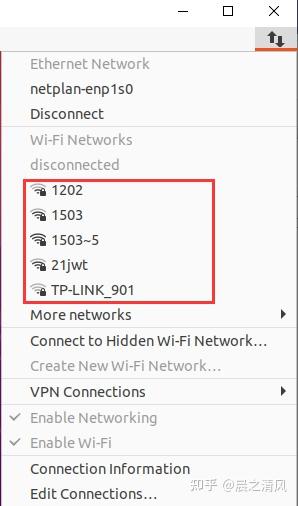 选择一个WiFi网络连接即可。 关于远程桌面的安装和使用见《Linux ubuntu 20.04.5 Server安装远程桌面》 https://blog.csdn.net/chentuo2000/article/details/126838229?spm=1001.2014.3001.5502 参考文档How to Install Realtek rtl8821ce WIFI Driver on Ubuntu 18.04 & Ubuntu 20.04https://gizmoxo.com/how-to-install-realtek-rtl8821ce-wifi-driver-on-ubuntu/新安装的Ubuntu20.04 5.13上没有WIFI 看这一篇就够了https://blog.csdn.net/Jack_Sparrow33/article/details/127525441ubuntu 20.04安装RTL8821CE无线网卡驱动https://blog.csdn.net/brave_heart_lxl/article/details/127828032 |
【本文地址】
公司简介
联系我们